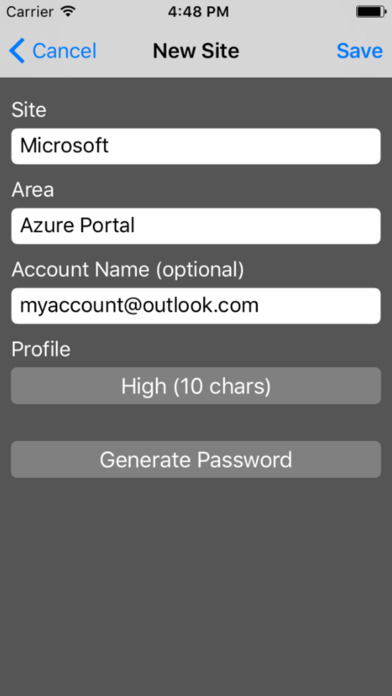Passcrypt app for iPhone and iPad
Developer: Leo Wong
First release : 16 Jan 2017
App size: 37.51 Mb
** Note: Passcrypt does not store any of your generated passwords on the device or in the cloud. It keeps the materials needed to generate your password in your keychain. Passwords are generated on-demand.
If you do not want to store your password anywhere, not even in the Cloud, Passcrypt can help.
You only need to remember one master key for all the sites. Passcrypt generates unique and secure passwords for your site on demand and consistently. This way you dont need to write down your passwords anywhere plus your password is not stored anywhere, not even in the cloud.
Optionally, you can save the sites you are using Passcrypt with in the app to remember the generation parameters used for the site.
Passcrypt does not store your site password anywhere. Here is how it works. You provide the site name and optionally an area name. When you need a password for the site, you provide a master key and Passcrypt will calculate the password for you:
Site_name + Area_name + Master_key => Secure_password
Example: amazon + + apple => yuZ4d#ty
Example: router + wifi + apple => $dYui2pr
Passcrypt uses a password-based key derivation function called Scrypt (https://en.wikipedia.org/wiki/Scrypt) to derive your secure password.
Password generation requirements can be customized to fit a sites need by creating password profiles:
* Number of characters
* Number of uppercase characters
* Number of numeric characters
* Number of symbols
* Alphabets used for each character category (e.g. a preset Easy requirement does not use ambiguous characters such as 1 and l)
Scrypt parameters can be changed (changing these may require more time and device resources to generate a password):
* Salt (using a unique salt will ensure your generated passwords are different from other users even when input materials (site+area+master key) are the same)
* Salt byte length
* Cost (N)
* Block size (r)
* Parallel (p)
Additional features:
* Touch ID or pass code support
* Remember master key for a profile
* Copy generated password to clipboard
* All settings are backed up to your keychain so they are restored after re-installations on new devices (except for master key for security reason)
Acknowlegdement:
* Icons: http://www.iconarchive.com/show/colorful-long-shadow-icons-by-graphicloads.4.html
* CryptSharp: http://www.zer7.com/software/cryptsharp